When I plug my iPhone in and try to run using Xcode 8.1 and deploying to iOS 10.1 I get a couple errors:
Unable to add device 'My iPhone' because the team has already reached the maximum number of iPhone devices.
No profiles for <my bundle ID> were found: Xcode couldn't find a provisioning profile matching <my bundle ID>.
Code signing is required for product type 'Application' in SDK 'iOS 10.1'
I'm not sure why I'm getting the team has already reached the maximum number of iPhone devices error. To my knowledge I only have one and it's the one I'm trying to use now. In my https://appleid.apple.com/account/manage this is what it shows:  Is this the right place for maintaining the iPhone devices on my team and if not where do I do that?
Is this the right place for maintaining the iPhone devices on my team and if not where do I do that?
I think the main issue is that I don't have a provisioning profile and am not quite sure how to make one.
I go to my account in the preferences and I already have a signing identity but don't know how to create a provisioning profile. 
How can I create a new provisioning profile to continue developing on my personal device? Thanks!