I currently have this data in a sheet
Col A Col B Col C
1 A angry birds, gaming
2 B nirvana,rock,band
What I want to do is split the comma separated entries in the third column and insert in new rows like below:
Col A Col B Col C
1 A angry birds
1 A gaming
2 B nirvana
2 B rock
2 B band
I am sure this can be done with VBA but couldn't figure it out myself.