I'm working on an application that generates a sizeable ODT file. The app writes the XML to the content.xml, styles.xml, etc. I'm trying to get some simple table styling through on a table, and after generating the file, I can verify it's all coming through on the XML side as I'd expect it to, but none of the styling is actually showing when I open the file in the word processor. I've broken it down to just trying to make a simple table show some styles, and even that's not working at all.
Within the "automatic-styles" tag, I have this style snippet.
<style:style style:name="mytable" style:family="table">
<style:properties
fo:background-color="#666666"
style:width="445.5pt"
fo:margin-left="4.5pt"
fo:margin-top="0pt"
fo:margin-bottom="0pt"
table:align="left"
/>
</style:style>
<style:style style:name="mytable.A" style:family="table-column">
<style:properties fo:background-color="#000000" style:column-width="117pt"/>
</style:style>
<style:style style:name="mytable.B" style:family="table-column">
<style:properties style:column-width="103.5pt"/>
</style:style>
<style:style style:name="mytable.C" style:family="table-column">
<style:properties style:column-width="193.5pt"/>
</style:style>
<style:style style:name="mytable.D" style:family="table-column">
<style:properties style:column-width="31.5pt"/>
</style:style>
EDIT: Here is a screenshot of my live document. This is the content.xml portion from this exact document, the style posted above is the same.
<table:table table:name="mytable" table:style-name="mytable">
<table:table-columns>
<table:table-column table:style-name="mytable.A"/>
<table:table-column table:style-name="mytable.B"/>
<table:table-column table:style-name="mytable.C"/>
<table:table-column table:style-name="mytable.D"/>
</table:table-columns>
<table:table-header-rows>
<table:table-row>
<table:table-cell table:style-name="mytable.A1" office:value-type="string">
<text:p text:style-name="P39">citation</text:p>
</table:table-cell>
<table:table-cell table:style-name="mytable.B1" office:value-type="string">
<text:p text:style-name="P39">title</text:p>
</table:table-cell>
<table:table-cell table:style-name="mytable.C1" office:value-type="string">
<text:p text:style-name="P39">description</text:p>
</table:table-cell>
<table:table-cell table:style-name="mytable.D1" office:value-type="string">
<text:p p text:style-name="P38"/>
</table:table-cell>
</table:table-row>
</table:table-header-rows>
<table:table-row>
<table:table-cell table:style-name="mytable.A2" office:value-type="string">
<text:p p text:style-name="P39">Administrative Safe-guards</text:p>
</table:table-cell>
<table:table-cell table:style-name="mytable.B2" office:value-type="string">
<text:p p text:style-name="P39"/>
</table:table-cell>
<table:table-cell table:style-name="mytable.C2" office:value-type="string">
<text:p p text:style-name="P39"/>
</table:table-cell>
<table:table-cell table:style-name="mytable.D2" office:value-type="string">
<text:p p text:style-name="P38"/>
</table:table-cell>
</table:table-row>
</table:table>