I get the above error message for image upload function using Lepozepo: CLoudinary package and the following details.
- console.log shows successful upload and a file.
- I do not see an image appearing after the upload. The profile image is also not changed. Probably undefined public_id, therefore unable to save it to Meteor.userId()?
- progress bar doesnt show up
3rd error message after changing delete code
The codes below:
Server's config.js
Cloudinary.config({
cloud_name : 'XX',
api_key : 'XX',
api_secret : 'XX'
});
Cloudinary.rules.delete = function() {
var userId = "my_user_id";
return this.public_id;
};
Cloudinary.rules.signature = function() { return this.userId;};
Cloudinary.rules.private_resource = function() {return this.userId; };
Client - upload.js
Template.upload.onCreated(function(){
var self = this;
self.autorun(function(){
self.subscribe('user', Meteor.userId());
$.cloudinary.config({ cloud_name: "XX", api_key: 'XX'});
});
});
Template.upload.events({
'submit form': function(e, t) {
e.preventDefault();
var files = [];
var file = $('#userimage')[0].files[0];
files.push(file);
console.log(files);
Cloudinary.upload(files, {}, function(err, res) {
if (err){
console.log("Error: " + err + ",due to: " + err.reason);
} else {
// preview segment
$('.cloudinary-fileupload').bind('cloudinarydone', function(e, data) {
$('.preview').html(
$.cloudinary.image(data.result.public_id, { format: data.result.format, version: data.result.version, crop: 'fill', width: 150, height: 100 })
);
$('.image_public_id').val(data.result.public_id);
return true;
});
// progress bar
$('.cloudinary-fileupload').bind('fileuploadprogress', function(e, data) {
$('.progress_bar').css('width', Math.round((data.loaded * 100.0) / data.total) + '%');
});
Meteor.users.update({ _id: Meteor.userId() }, {
$set: { 'profile.profilepicId' : res.public_id }
});
console.log("Success :" + res);
},
'click #delete': function (public_id) {
Cloudinary.delete("response.public_id", public_id, function(err, res){
if(err) {
console.log("Error: " + err + ",due to " + err.reason);
} else {
console.log("Success :" + res);
Meteor.users.update({ _id: Meteor.userId() }, {
$set: { 'profile.profilepicId' : {} }
});
}
});
}
});
Client - upload.html
<form>
<input type="file" id="userimage" name="userimage" class='upload_field cloudinary-fileupload' /> <!-- edited as per suggested -->
<!-- the below progress bar and thumbnail preview not working -->
<div class="progress_bar" style='background-color: red, height: 20px'></div>
<div class='thumbnails'></div>
{{#each file}}
<p> {{percent_uploaded}}% done</p> <!-- works but only shows number -->
{{/each}}
<button id="submit">Upload</button>
<button id="delete">Delete</button>
</form>
Client - profile.
Template.profile.helpers({
profilepicId: function (){
var u = Meteor.user();
return u.profile.profilepicId
},
file: function () {
return Cloudinary.collection.find();
}
});
Client - profile.html
<img src="{{c.url profilepicId format=format crop='thumb' width=200 height=200}}">