I'm currently working with MKOverlays in the Apple MapKit. I try to draw rooms inside of buildings and when I put the map into 3D mode the rooms dismiss and are displayed below the buildings in the map.
Here's how I add them to the map:
let overlays = ETS.Map.shapes(shapes, forFloor: floor)
self.mapView.addOverlays(overlays, level: .aboveLabels)
I also tried level: .aboveRoads.
Here are two pictures how it looks like: