I work in a android gaming company. I am trying to integrate one of our apps with Google Play Game Services. I created the game in Google Play Developer Console and enabled the Game Services API through Google API Console of the app. Both the app and the game are linked to the same Google API Console Project.
Google Play Game Services Developer Console:
Now when I am trying to link the app with the game, I am getting this error when I try to authenticate the app: "Package name and certificate fingerprint combination already exists"
Error while authorizing the app:
I have read a couple of answers like this one. I can neither change the package name of the app nor I can change our keystore. As our game has a lots of users, changing package id will change its identity. Also, changing keystore means the same (changing company signature, so Google will see us as a new developer now and we will loose all the featuring/marketing).
As the company is pretty big and lots of people, I checked all the Google API Console projects of nearly everyone, but I found no project containing the credential.
The only solution now was to contact Google Support and ask them to provide the project id of the Google API console project which contains the credential. I tried that but I got no response from them.
Please tell if I have gone wrong anywhere or there is some other way to do this.