I am setting up Jenkins webhook. When a change pushed to github server, the job on Jenkins should be triggered. Below is what I did but failed to add credential.
In Manage Jenkins -> Configure system -> GitHub Servers section, I added the link 'https://api.github.com' as Github Server API URL. Then I added a credential by clicking the Add button. But after adding the credential, it is not shown on the credential dropdown. I have installed Credential Plugin on my jenkins but still it is not showing. See below picture.
How can I let add credential on this field?
EDIT1
The credential I added is shown as below. None of them is shown on the dropdown menu in the above picture.