Bookdown's default styling of the control buttons in leaflet maps is not to my taste and I would like to change it. Specifically, I would like to remove the transparency of the control buttons in the top-right and make sure that the button images are correctly displayed.
EDIT 1: A live version of this document can be found here.
After checking out the source, it seems that the css styling responsible for the transparency and missing image is:
.book .book-body .page-wrapper .page-inner section.normal a {
color: #4183c4;
text-decoration: none;
background: 0 0; <-- this line
}
This comes from the css file in libs/gitbook-2.6.7/css/style.css:9 and libs/gitbook-2.6.7/css/style.css:16.
Two questions on which I'd like some advice:
- What css file should bookdown users edit to customize their book's appearance? [EDIT 2: answer:
./css/style.css] - What specific css command is needed to stop the image full screen button image from disappearing?
Thanks!
EDIT 2: Following the suggestion provided in this answer, I was able to adjust the background-color of the control buttons. So that solves the transparency issue. I still can't seem to get the full screen button image to show - I've tried setting background-image: initial; but that doesn't change it. Suggestions are welcome.