I'm using angular-cli architecture for the initial setup of the app.
I want to import some of global css files into my index.html file. But as node_modules directory is outside of my src directory i'm not getting the accurate path and hence css is not applying.
I'm using path in following meaner,
I have tried without ../ also but it's also not working.
for ex.
<link href="node_modules/ng2-toastr/bundles/ng2-toastr.min.css" rel="stylesheet"/>
&&
<link href="../node_modules/ng2-toastr/bundles/ng2-toastr.min.css" rel="stylesheet"/>
But both the ways are not working.
Is anything wrong i'm doing?
Here is the app structure.
I'm using angular 2.2.1
Here is the error i'm getting
Thanks in advance