In my angular app, I'm creating table dynamically from javascript.
$("#tableName").html("<table id='dtData' name='dtData' dt-options='dtOptions' dt-columns='dtColumns' class='table table-striped table-bordered'></table>");
here is how I'm generating columns
var header = data[0], dtColumns = [];
//create columns based on first row in dataset
for (var key in header)
{
// console.log(key);
if(key == "sendEmail")
{
dtColumns.push(DTColumnBuilder.newColumn(key).withTitle("Send Email").renderWith(actionsHtml));
}
else
{
dtColumns.push(DTColumnBuilder.newColumn(key).withTitle(key));
}
}
this is actionsHtml function
function actionsHtml(data, type, full, meta) {
return '<input type="checkbox" name="sendEmail" value="' + data+'">';
}
And here I'm finalizing this table
$scope.dtColumns = dtColumns;
//create options
$scope.dtOptions = DTOptionsBuilder.newOptions()
.withOption('data', data)
.withOption('dataSrc', '');
//initialize the dataTable
angular.element('#dtData').attr('datatable', '');
$compile(angular.element('#dtData'))($scope);
It creates table and then a column of checkbox type but it doesn't bind value to checkbox. Here is table
and console value of column
But the problem is.. chechbox column binding is not working.. either I check/uncheck it from html or in javascript, it does not make any change in table/ original list.
Any kind of help will be appreciated.