I'm using DNN 8.0.4 and the 2sxc v. 8.7.0 application.
I'm unable to use the DNN Image Manager within any of the sub-applications to link to an existing image. When I try to use it, I get a popup error message that says:
"can't connect to the dialog - you are probably running a new DNN (v.8+) and didn't activate the old Telerik components. Please install these in the host > extensions to get this to work."
I know how to install DNN extensions, but exactly what do I install and where do I find it?
Thanks!