This is the HTML that my Bootstrap Tour is working on:
<body class="top-navigation">
<div id="wrapper">
<div id="page-wrapper">
<div class="row border-bottom">
<nav class="navbar navbar-static-top">
<div class="navbar-header">
<a href="/">
<img class="navbar-brand" alt="image" src="logo.png" />
</a>
<form class="navbar-form-custom" action="/profiles" accept-charset="UTF-8" method="get">
<input type="text" name="q" id="top-search" class="form-control"/>
</form>
</div>
<ul class="nav navbar-top-links navbar-right">
<li>
<a class="coach-dashboard" href="/dashboard">
<i class="fa fa-dashboard"></i> My Dashboard
</a>
</li>
<li>
<a class="my-favorites" href="/profiles?filter=favorites">
<i class="fa fa-list"></i> My Favorites
</a>
</li>
<li>
<a class="settings" href="/users/registration/edit">
<i class="fa fa-sliders"></i> My Settings
</a>
</li>
</ul>
</nav>
</div>
<div class="row wrapper border-bottom gray-bg page-heading">
<h2><span class="num-players">14 Players - Tryouts One 2016</span</h2>
</div>
<div class="wrapper wrapper-content">
<div class="row">
<div class="col-lg-4 col-md-4 col-sm-6 col-xs-12">
<div class="contact-box profile-24">
<a href="/profiles/24">
<div class="col-lg-offset-1 col-lg-4 col-xs-4">
<div class="text-center">
<img alt="image" src="profile-24.jpg" />
Age: 30
</div>
</div>
<div class="col-lg-offset-1 col-lg-6 col-xs-8">
<h3><strong>Jimmy Choos</strong></h3>
<address>
<strong>St. George's College</strong><br>
Grade: <br>
Height: N/A<br>
Weight: N/A<br>
</address>
</div>
<div class="clearfix"></div>
</a>
</div>
</div>
This is the JS that triggers that the tour:
<script type="text/javascript">
$(document).on('turbolinks:load', function() {
var tour = new Tour({
storage: false,
backdrop: true,
steps: [
{
element: "div.navbar-header input#top-search",
title: "Search",
content: "Here you can search for players by their name, school, positions & bib color (that they wore in our tournament)"
},
{
element: "div.page-heading h2 span.num-players",
title: "Number of Players",
content: "This is the number of players are in our database for this Tournament"
},
{
element: '#page-wrapper div.contact-box.profile-<%= @profiles.first.id %>',
title: "Player Info",
content: "Here we have a quick snapshot of the player stats"
}
]});
// Initialize the tour
tour.init();
// Start the tour
tour.start();
});
</script>
Here is how the tour looks with the backdrop:
These two are not rendered correctly with the highlighted element not visible:
How do I get all of the elements to render like the top one, where the highlighted element is visible?
Edit 1
Here is a JSFiddle that shows the behavior:
https://jsfiddle.net/nrkry27p/
Specifically, pay attention to the 2nd step where it doesn't get highlighted like the search in the demo gets highlighted. Except in my real code, search doesn't get highlighted...but you should be able to get an understanding of what's happening.
Final Edit
After many rounds of edits, constant backing and forthing, we finally figured it out. So, I have decided to clean up all of the edits that don't really add value to understanding the problem and the solution.
