I'm asking for help as still a newb to Ruby on Rails/Developing...
I decided to use the Bootstrap 3 DateTimePicker gem in my Rails app to create a time sheet I'm working on. My issue is that the code below places the forms at the top of my page in the navbar and I need/want it in the center of the page.
My guess is that it's either an HTML or CSS issue.
I'm pretty sure it's an EASY FIX...
Any help would be greatly appreciated. Thanx