It is the problem that plenty of people here faced and there are lots of questions-answers about these issues, I know that most of them are answered quite brightly. But honestly, it is almost 3 days that I'm struggling here through all questions to get answer to my issue, so do not think that I just came here and typed the question to get help without even trying other suggestions. I'm really in trouble.
I get both of the errors ITMS-90022 and ITMS-90096, I posted screen of them. I tried to add LaunchImages to the info.plist several times, but it did not solved or maybe I did it wrong. I do not know, for example, whether it should be 320x568 or 640x1136, Most of the answers on the questions contradicts with each other. I tried to delete my LaunchScreen or add all Launch images to the root of the project and some other suggestions. Either I was doing it wrong in some way or it did not work, I do not know.
I'm using Xcode 8.1 and my deployment target is 10.1 and right now there is nothing about launchimages at info.plist and images are not placed in root folder.
Can you help me, please? I'm really in difficult situation.
these are errors I'm facing while trying to uploading to AppStore.

It's screenshot of my project's root folder
it's content of FlatApp folder which exists in root folder, in the left of Flatapp.xcodeproj