Is there a list for all of the inspections in Intellij Idea, specifically a list with which has the name used in @SuppressWarnings, also would be nice if it came with descriptions of each inspection (the names aren't verbose enough to quickly determine what it used for).
Asked
Active
Viewed 949 times
3
vandench
- 1,973
- 3
- 19
- 28
1 Answers
7
You can see the list of all inspections & their descriptions by
- Settings -> Editor -> Inspections (or Man's Face Bottom right -> Configure inspections)
- You can see the list of grouped inspections under the current profile.
- When select one inspection inspection, you can see its description appears on right hand side.
- You can enable/disable it by the checkboxes. And also you can change the severity into error/warning etc. for the selected inspection and save it.
:))
Supun Wijerathne
- 11,964
- 10
- 61
- 87
-
That is useful, but I am specifically looking for the name used in `@SuppressWarnings` e.g. `@SuppressWarnings({ "unused", "Convert2Diamond" })` (I use `Convert2Diamond` to demonstrate that some of there names are very obscure). – vandench Dec 05 '16 at 13:56
-
@vandench got it. What you can do is searching for that name by inserting it on the search box just above the list and hence filter the list. For example you can insert "unused" and see the filtered list. Under Java inspection list you can find the real inspection, so its description. AFAIK it is the best option available since anyway there are number of different inspections under the same nick name. :)) – Supun Wijerathne Dec 06 '16 at 06:23