I am running Bitnami Parse Server (Parse Stack) with included mongoDB on AWS T2.micro EC2 instance. All config is done and forced HTTPS enabled. At the moment, I save image files directly on mongoDB on the same instance as parse-server. When I retrieve the image via nodejs web app (local and Heroku), I get extreme delay, ~3 seconds, whereas when it was hosted by parse.com, downloads were ~200ms max. Image shows this delay.
I have tried the following with no success:
- Disabled HTTPS and reverted to default HTTP
- Connect to mongoDB on mlab (my previous DB location)
- Instead of using DNS CNAME forwarding, used AWS-provided public domain
- Tried both on Heroku hosted web app and local
A few other options I am considering (but would like to know the reasons why it may work):
- Use AWS S3 Bucket for file storage
- Put mongoDB on a separate EC2 instance (we want to keep cost to minimum for testing)
- Do a full stack build on our own (not Bitnami)
I am running out of options. The same exact nodejs app will work fine if I connect back to parse.com hosted parse-server with mlab hosted mongodb. Once the initial download occurs, rest are fairly fast. Where is the "Stalled" activity coming from? Content download only took 90ms.