I have a QTableView as below. I'd like to press the Test button and insert an "a" at the cursor - for example in the middle of "11" at (row,column) = (2,2). That is, the user double-clicks cell (2,2) and places the cursor in the middle of "11", and presses Test. Desired result: "1a1".
Is this doable? If yes, how? Thanks very much.
# coding: utf-8
import sys
from PyQt4 import QtGui, QtCore
from PyQt4.QtCore import *
from PyQt4.QtGui import *
MY_ARRAY = [['00', '01', '02'],
['10', '11', '12'],
['20', '21', '22']]
class MyWindow(QTableView):
def __init__(self, *args):
super(MyWindow, self).__init__()
self.tablemodel = MyTableModel(MY_ARRAY)
self.tableview = QTableView()
self.tableview.setModel(self.tablemodel)
self.tableview.setItemDelegate(MyDelegate(self))
self.layout = QVBoxLayout(self)
self.layout.addWidget(self.tableview)
self.button1 = QPushButton("Test")
self.button1.released.connect(self.test)
self.layout.addWidget(self.button1)
self.setLayout(self.layout)
def test(self):
# MY_ARRAY.append([30,31,32])
index = self.tableview.currentIndex()
item = self.tablemodel.data(index, Qt.DisplayRole)
print("item %s " % item)
item_edit = self.tableview.edit(index)
qDebug("qDebug: item_edit %s " % item_edit)
MY_ARRAY.insert(index.row(), ['30', '31', '32'])
self.tablemodel.layoutChanged.emit()
qDebug(" {} " .format(MY_ARRAY))
qcursor = QCursor.pos()
qDebug(" {} ".format(qcursor))
qcursor1 = self.mapFromGlobal(qcursor)
qDebug(" {} ".format(qcursor1))
# qDebug(" self.tableview.indexAt(qcursor) {} ".format(self.tableview(qcursor)))
# qDebug(" self.tableview.indexAt(qcursor1) {} ".format(self.tableview(qcursor1)))
# print(' index.row(): ', index.row())
qDebug(
" tableview.rowViewportPosition %s " %
self.tableview.rowViewportPosition(index.row()))
qDebug(
" tableview.columnViewportPosition %s " %
self.tableview.columnViewportPosition(index.column()))
# qDebug(" tableview.viewport() %s " % self.tableview.viewport(qcursor))
item = self.tableview.setCurrentIndex(index)
qDebug(" tableview.item() %s " % self.tableview)
class MyTableModel(QAbstractTableModel):
def __init__(self, datain, parent=None, *args):
super(MyTableModel, self).__init__(parent, *args)
self.arraydata = datain
def rowCount(self, parent):
return len(self.arraydata)
def columnCount(self, parent):
return len(self.arraydata[0])
def data(self, index, role):
if not index.isValid():
return None
elif not (role == Qt.DisplayRole or role == Qt.EditRole):
return None
return (self.arraydata[index.row()][index.column()])
def setData(self, index, value, role=Qt.EditRole):
self.arraydata[index.row()][index.column()] = value
return True
def flags(self, index):
return Qt.ItemIsEditable | Qt.ItemIsEnabled | Qt.ItemIsSelectable
class MyDelegate(QStyledItemDelegate):
def __init__(self, parent=None):
super(MyDelegate, self).__init__(parent)
def createEditor(self, parent, option, index):
editor = QLineEdit(parent)
self.connect(editor, SIGNAL("returnPressed()"),
self.commitAndCloseEditor)
return editor
def commitAndCloseEditor(self):
editor = self.sender()
if isinstance(editor, (QTextEdit, QLineEdit)):
self.emit(SIGNAL("commitData(QWidget*)"), editor)
self.emit(SIGNAL("closeEditor(QWidget*)"), editor)
def setEditorData(self, editor, index):
text = index.model().data(index, Qt.DisplayRole)
editor.setText(text)
def setModelData(self, editor, model, index):
model.setData(index, editor.text())
def main():
app = QApplication(sys.argv)
w = MyWindow()
w.show()
sys.exit(app.exec_())
if __name__ == "__main__":
main()