you could try this (commented) code:
Option Explicit
Sub main()
With Worksheets("Edu") '<--| change "Edu" to your actual worksheet with data name
With .Range("A1", .Cells(.Rows.count, "C").End(xlUp)) '<--| reference its columns A to C range from row 1 down to column A last not empty cell one
.Resize(, 1).Offset(, 4).Value = Application.Transpose(GetOrdinals(.Rows.count)) '<--| write initial order index in column "E" (it'll be deleted by the end of the macro)
.Resize(, .Columns.count + 2).Sort key1:=.Columns(3), Header:=xlYes '<--| order columns A to E by column C ("guardian")
SetGuardian .Columns(3), "mother", 1, -2 '<--| fill column "D" (1 offset column from column "C) with column "A" (2 column offset from column "C") values
SetGuardian .Columns(3), "father", 1, -1 '<--| fill column "D" (1 offset column from column "C) with column "B" (2 column offset from column "C") values
.Parent.AutoFilterMode = False '<--| remove autofilter mode and show all rows back
.Resize(, .Columns.count + 2).Sort key1:=.Columns(5), Header:=xlYes '<--| sort columns A to E by initial order index column to get them back to their original position
.Resize(, 1).Offset(, 4).ClearContents '<--| clear initial order index column
End With
End With
End Sub
Sub SetGuardian(data As Range, guardian As String, targetColOffset As Long, sourceColOffset As Long)
With data
.AutoFilter field:=1, Criteria1:=guardian '<--| filter referenced cells with passed 'guardian'
If Application.WorksheetFunction.Subtotal(103, .Cells) > 1 Then
With .Resize(.Rows.count - 1).Offset(1).SpecialCells(xlCellTypeVisible)
.Offset(, targetColOffset).Value = .Offset(, sourceColOffset).Value
End With
End If
End With
End Sub
Function GetOrdinals(max As Long) As Variant
Dim i As Long
ReDim arr(1 To max) As Long
For i = 1 To max
arr(i) = i
Next i
GetOrdinals = arr
End Function