On my Azure account I have several Web Apps.
I'm trying to deploy my ASP.NET MVC project from Visual Studio 2015 using Publish. But it doesn't find any existing Web Apps on my Azure account. I logged in in Visual Studio. Credentials are correct. But list of existing Web Apps in VS is empty:
I select Microsoft Azure Web Apps:
Then it's loading some time and finally the list of existing Web Apps is empty.
I thought that it's my specific project that doesn't work. Then I created new ASP MVC Web Application (template). Still, the list is empty.
My IDE: MS Visual Studio Professional 2015-U3
What might be a reason that VS cannot find existing Web Apps on my Azure cloud account? I tried to reenter my credentials, logout and login. Nothing.