It seems that whenever I add anything to my project which uses code in my commonClass.vb file, I get errors about SQL Server not being recognized.
I do have a reference to DAL05.
SQL Server in the file shows it's not recognized, as does the DAL05.DataAccess imports:
Do I need to add another reference? Another or a different Imports? Or what?
As you can see, I am referencing DAL05, and it is not offered as a way for SQL Server to be recognized:
UPDATE:
A possibly significant factoid: A difference between the legacy project - which has no problem with recognizing SQL Server - is that it does not even have a References folder; DAL05.dll (and DAL05.pdb) are below \<project>\bin\Common
So should I force a Bin and Bin\Common folder into my project (via Windows Explorer) and then add those files there? Is that the solution (no pun intended)?
UPDATE 2:
Okay, now this is getting really weird; based on a clue I found here about a similar issue, I prepended DAL095.DataAccess. to the SQL Server like so:
Dim sqlDAL As New DAL05.DataAccess.SQLServer(
The results are as follows:
This does NOT reduce the number of errors.
This seems superfluous/moot because
DAL05.DataAccess." is grayed out.The red underscore on the second and last
rofSQLServeris NOT removed.
Yet, when I 2-click the top "Type 'SQLServer' is not defined." error msg from the error list, it no longer takes me to the references to "SQLServer" to which I have appended the seemingly useless "DAL05.DataAccess" but go instead only to the "naked" references to "New SQLServer":
In case it means anything, a failing function is:
Public Function GetUserInfo(ByVal userid As String, ByVal password As String, ByVal memberno As String) As DataTable
Dim sqlDAL As New SQLServer(System.Configuration.ConfigurationManager.AppSettings("OrderEnterConnection"))
Dim dset As DataSet
dset = sqlDAL.runSQLDataSet("Exec up_GetUserData_Web_2012 '" + userid + "','" + password + "','" + memberno + "'")
Return dset.Tables(0)
End Function
UPDATE 3:
Ever stranger: after I changed this:
Imports DAL05.DataAccess
...to this:
Imports DAL05.DataAccess.SQLServer
I was finally given some seemingly sensible Intellisense help; it said,
Import DAL05.DataAccess.SQLServer' and other missing references?
I accepted that, but I still have the same 204 errors.
And Imports DAL05.DataAccess.SQLServer is completely grayed out, with the following helpful msg: