I am fairly new to AWS Lambda but sure can see the benefits of it and stumbled upon the superb framework Serverless to help me built solutions on Lambda.
I started out building solutions using AWS API Gateway but really need "internal" VPC API's and not public Internet facing API's like API GW creates.
I found that Servless indeed can expose a HTTP endpoint but I can't figure out how this is done and how the URL is created.
When I deploy the Lambda from Serverless it gives me the URL, e.g.:
https://uxezd6ry8z.execute-api.eu-west-1.amazonaws.com/dev/ping
I would like to be able to find (or create) this same http listener for already existing Lambdas so my question is how is the URL created and where is teh actual HTTP listener deployed?