I am trying to use ClrMD to dump the stacktrace of all threads running within a specific process. The code works fine in my devlopment enviornment but not on the production server.
The server is running: Windows Server 2012 R2 Standard
The error I recieve is:
Could not attach to process. Error 0.
This post asks how to attach ClrMD to another users process, which was what I was trying to do. I terminated the process (which is running as a windows service) and started it as the same user that I am trying to execute ClrMD with. I still get the error.
Tried giving the user debugging privlidges but that didnt help either.
I bet the problem has something to do with how to production server is configured. I have administrator rights.
Any suggestions on what to do next?
Code:
using System;
using System.Collections.Generic;
using System.Diagnostics;
using System.Linq;
using Microsoft.Diagnostics.Runtime;
namespace ConsoleApplication4
{
class Program
{
static void Main(string[] args)
{
int pid = 0;
var result = new Dictionary<int, string[]>();
var targetProcessName = "Dist.TingbogScraper.Business.TingbogScraperService.vshost";
// Change this to the process you are looking for
var outputPath = "C:\\temp\\ClrMDresult.txt";
var exceptionOutput = "C:\\temp\\ClrMDdump.txt";
var processes = Process.GetProcesses();
foreach (var process in processes)
{
if (process.ProcessName.Contains(targetProcessName))
{
pid = process.Id;
}
}
try
{
using (var dataTarget = DataTarget.AttachToProcess(pid, 5000, AttachFlag.Passive))
{
ClrRuntime runtime = dataTarget.ClrVersions.First().CreateRuntime();
foreach (var t in runtime.Threads)
{
try
{
if (t.StackTrace != null)
{
result.Add(
t.ManagedThreadId,
t.StackTrace.Select(f =>
{
if (f.Method != null)
{
return f.Method.Type.Name + "." + f.Method.Name;
}
return null;
}).ToArray()
);
}
}
catch (Exception ex)
{
}
}
}
foreach (var kvp in result)
{
var value = kvp.Value;
foreach (var stacktrace in value)
{
System.IO.File.AppendAllText(outputPath,
string.Format("{0} {1} {2}", kvp.Key, stacktrace, Environment.NewLine));
}
}
}
catch (ClrDiagnosticsException ex)
{
System.IO.File.AppendAllText(outputPath,
string.Format("{0} {1} {2}", ex.Message, ex.StackTrace, ex.Source));
}
}
}
}