I have a CRM that is programmed with PHP,javascript and jQuery. We also have a XMPP and http-bind for voip.
My problem is: When I load the CRM, the first couple of http-binds take normal time (<50ms), after that they always take around 6000ms.
The code for this is split over multiple files and is a LOT. I don't really know which part of the code to add so I'll just leave out code right now and add parts of it if needed.
I am fairly new to http-binding and XMPP and sadly couldn't find anything helpful yet, so I appreciate any information or help.
Thanks in advance!