I am not sure if the error in red colour is visible, it says "raise SystemExit Error: Nothing to do, gio could not be found and is essential."
I tried installing the latest version of GTK3 as mentioned in the link below but still it shows the same error.
How to install PyGObject through PyCharm
Can anyone help me?