I have created a Angular2 application in AspNet Core 1.0. We are not using any of the AspNet core features and just we want Angular2 application to be wrapped inside a AspNet core application.
The application works fine in Development mode i.e. in Debug mode. But When I do publish the application from Visual studio IDE and copy the published contents and place it inside IIS Virtual folder I am not able to access the application. I am getting issues in the References i.e. not able to load .JS .CSS files from Index.html -
"Failed to load resource: the server responded with a status of 404 (Not Found)".
After publish I can notice all the typescript files are transpiled to .js files and all the references are placed properly. Please refer snapshot for the error found in the browser console. any ideas why I am getting this error and what is it need to be done to be deployed in IIS and make it work?
After changing the stylesheet href from href="css/bootstrap.min.css" to href="./css/bootstrap.min.css", I am getting this error.