It is possible, but it requires a bit of a trick to do it. Also because this is impulsive noise, this is a much simpler problem. What you have to do is seed the random generator first, then corrupt your image with the noise. After that, reseed the random generator, and corrupt a gray image with the same kind of noise. You use a gray image because impulsive or salt and pepper noise corrupts your image with black and white pixels and so whatever isn't gray would be noise. You would then find the histogram of this image, then set the gray value frequency to 0. What is left would be the noise you desire.
By seeding the random generator and because the noise generation is random, you are guaranteeing that the same noise sequence is output after you seed.
Let's take the cameraman image for example:
O = im2double(imread('cameraman.tif'));
It looks like:
imshow(O);

Now, let's seed the random generator, corrupt the image, reseed the random generator and corrupt a gray image:
rng(123); % Seed random generator
G = imnoise(O, 'salt & pepper', 0.1); % Corrupt image
rng(123); % Reseed random generator
H = imnoise(0.5*size(O), 'salt & pepper', 0.1); % Corrupt gray image
Let's see what the corrupted image and the noise on the gray image looks like:
figure;
imshow(G);
figure;
imshow(H);

If you compare them side-by-side, you'll see that the noise profiles are exactly the same between both images. Now, do a histogram of the gray noisy image, then remove the bin at 128, 0.5 or gray:
h = imhist(H);
h(129) = 0;
bar(h);
We now get: