I want to get data from backend using woocommerce api, but for that I need to pass Consumer Key and Consumer Secret, I am using axios library, so how can I pass those parameters with them?
the parameters that i want to include are : 
The code that I have written is as follows:
axios.get('https://LINK', {
headers: {
"consumerKey": "KEY",
"consumerSecret": "SECRET",
}
})
.then((res) => {
console.dir(res);
})
.catch(error => {
console.log(error);
});
}