I am using Android Studio 2.2.2; and "Optimize imports on the fly" option is checked.
The problem is, when I'm using a resource without its package; for example sampleString instead of R.string.sampleString
Android Studio adds the below import
import static com.a.b.R.string.sampleString;
This problem also occurs when I create a new activity, Android Studio imports some random resource to the new created class.
import static com.a.b.randompackage.R;
I can fix this problem by unchecking "Optimize imports on the fly" but I want to keep it checked. Is there any other solution to remove these annoying imports?
Thank you.