I use Python 3.5.2.
I am trying to use my yahoo account to send email. I use the yahoo SMTP server domain name smtp.mail.yahoo.com according to this website `http://neerajbyte.com/send-email-through-python-console-with-gmail-hotmail-and-yahoo/'. However I got an error message (below). Normally for security reasons google, I tried it, would send me an email notifying me of an application trying to access my account and I have to click on a link to allow it. But I didn't get an email from yahoo but just this error message, not sure why.
this is my code:
>>> import smtplib
>>> conn = smtplib.SMTP('smtp.mail.yahoo.com', 587)
>>> type(conn)
<class 'smtplib.SMTP'>
>>> conn
<smtplib.SMTP object at 0x02AD9A70>
>>> conn.ehlo()
(250, b'smtp.mail.yahoo.com\nPIPELINING\nSIZE 41697280\n8 BITMIME\nSTARTTLS')
>>> conn.starttls
<bound method SMTP.starttls of <smtplib.SMTP object at 0x02AD9A70>>
>>> conn.login('j@yahoo.com', 'j2')
this is my error message:
_Traceback (most recent call last):
File "<pyshell#6>", line 1, in <module>
conn.login('j@yahoo.com', 'j2')
File "C:\Users\J\AppData\Local\Programs\Python\Python35-32\lib\smtplib.py", line 696, in login
"SMTP AUTH extension not supported by server.")
smtplib.SMTPNotSupportedError: SMTP AUTH extension not supported by server.
_