Does anyone know what registry keys need to be modified in order to open macro enabled excel files in a separate instance of Excel (ie: separate windows)?
I followed the instructions on the following pages Microsoft How-To (if you want to open *.xlsx files in separate instances of excel) and relation between registry folders and file extensions. The 'Microsoft How-To' link worked nicely and did exactly what it was supposed to do. However, I need xlsm files to open in separate windows and for the xlsx files to continue to open the default way (all in the same window/excel-instance).
I thought if i modified the Excel.SheetMacroEnabled.12\shell\open data (similar to what is described in the first link) the *.xlsm files would then always open in a new window each time.
Instead of this working successfully, now when I try to open an *.xlsm file, a blank excel window comes up with no workbook in it (after this failed attempt I imported the original settigs back so everything was restored).
Figure: I believe one of the folders shown in the image below has the key which needs to be changed in order to open excel macro files in separate windows.