I have a table in OneNote 2013 with 200 rows and 8 columns. The data looks something like this:
I have been tasked with transfering it to Excel. However, a simple copy and paste yields:
Is there a way that I might be able to make it look more like the original, or something like this:
I know the basics of VBA and I have a guess that I could use the fact that Column A is always shown as spanning even is the number of bullet points, etcetera changes.