I have configured crowd server for centralized Login for my stack-hold applications like (Jira, Bitbucket, Jenkins.. etc..) so basically architecture is like this.
Jenkins crowd2 plugin configuration looks like this
and the cookie name for token is as same as jira (cookie.token_key)
my crowd.property file looks like this
application.name crowd
application.password password
application.login.url http://MYCROWDIP:8095/crowd/console/
crowd.server.url http://MYCROWDIP:8095/crowd/services/
crowd.base.url http://MYCROWDIP:8095/crowd/
session.isauthenticated session.isauthenticated
session.tokenkey session.tokenkey
session.validationinterval 2
session.lastvalidation session.lastvalidation
Centralized login is working, but SSO is not working. I mean if i login to jenkins and if i open jira it is not logging in automatically with the same user. Where am i going wrong.
Extra: I am inspecting the network of both jenkins login and jira login and i found cookie.token_key seems different in both jenkins and jira.
Where am i going wrong ?