I forked GitHub repository and created pull request. Reviewer requested changes from me:
Changes requested
1 review requesting changes by reviewers with write access. Learn more.
I've committed and pushed necessary changes in pull request branch, so they are displaying at pull request page. Now I want ask contributor to continue review my changes.
Is there any button or action for this? Can't find this.