OS: Windows 10
I have installed TestLink(testlink-1.9.15) and Mantis(mantisbt-1.3.3) on XAMPP successfully. Both of them can be launched in browser separately.
I want to integrate Mantis with TestLink. To do this I followed the doc "tl-bts-howto.pdf" which is located at \testlink\docs folder. In that PDF I found the following lines to configure Mantis in TestLink:
Step 2 – Test Link – Configure Mantis interface
Edit file /cfg/mantis.cfg.php
But, unfortunately I did not find any file named "mantis.cfg.php" in cfg folder of TestLink.
What can I do? Is there any way to configure/integrate Mantis with TestLink?