I am creating a sample i want to show blank rows after fill data on grid. Here is my code for add empty rows on grid
var records = [];
for (var row = 15; row > 0; row--) {
records.push({});
}
this.lookupReference('mygrid').getStore().add(records);
after fill data my output grid is-:
Now i am sorting by group id just click on Id header. Now blank row shows on top.
Output screenshot
Please suggest me to set blank rows on bottom on all case