I'm aware of the -skip parameter, but is there any way to tell MSDeploy to skip multiple directories? Invoking the parameter multiple times does not appear to work.
Asked
Active
Viewed 7,724 times
2 Answers
38
If you have the following files in the folder C:\Data\Personal\My Repo\MSDeploy\MultiSkip.
To sync source to dest the command would be:
msdeploy -verb:sync
-source:contentPath="C:\Data\Personal\My Repo\MSDeploy\MultiSkip\Source"
-dest:contentPath="C:\Data\Personal\My Repo\MSDeploy\MultiSkip\Dest"
The changes are show in figure below.
With no skips there are 19 changes.
Skip 1 folder
Then the command to skip the sub03 directory would be:
msdeploy -verb:sync
-source:contentPath="C:\Data\Personal\My Repo\MSDeploy\MultiSkip\Source"
-dest:contentPath="C:\Data\Personal\My Repo\MSDeploy\MultiSkip\Dest"
-skip:objectName=dirPath,absolutePath="sub03"
The result would be:
So there are 14 added files.
Skip 2 directories
To skip 2 directories the command would be
msdeploy -verb:sync
-source:contentPath="C:\Data\Personal\My Repo\MSDeploy\MultiSkip\Source"
-dest:contentPath="C:\Data\Personal\My Repo\MSDeploy\MultiSkip\Dest"
-skip:objectName=dirPath,absolutePath="sub03"
-skip:objectName=dirPath,absolutePath="sub02"
Then the result of that is
 There are only 9 changes here so we can see that multiple skips does work.
There are only 9 changes here so we can see that multiple skips does work.
Sayed Ibrahim Hashimi
- 43,864
- 17
- 144
- 178
6
The skip:objectName=dirPath,absolutePath= accepts a regular expression, therefore you can achieve the same result as the answer above using:
-skip:objectName=dirPath,absolutePath="sub02|sub03"
The pipe | indicating OR
Rots
- 5,506
- 3
- 43
- 51