I made an iMessage stickers pack on Xcode. When I tested it on my iPhone, clicking the build button and it would build successfully, but Xcode always said
could not attach to pid ####
On my cellphone, only the pack icon is visible. The photos and GIFs I add to the are all not found. The screenshots are listed below.
I've tried the methods provided by Pragnesh Vitthani but it doesn't work. The output is:
objc[313]: Class CKPPTSubTest is implemented in both /System/Library/PrivateFrameworks/ChatKit.framework/ChatKit (0x1a5a56ae0) and /Applications/MobileSMS.app/MobileSMS (0x1000d29a0). One of the two will be used. Which one is undefined. Context not created!Nov 30 16:06:26 MobileSMS[313] : CGContextSaveGState: invalid context 0x0. If you want to see the backtrace, please set CG_CONTEXT_SHOW_BACKTRACE environmental variable. Nov 30 16:06:26 MobileSMS[313] : CGContextDrawLinearGradient: invalid context 0x0. If you want to see the backtrace, please set CG_CONTEXT_SHOW_BACKTRACE environmental variable. Nov 30 16:06:26 MobileSMS[313] : CGContextRestoreGState: invalid context 0x0. If you want to see the backtrace, please set CG_CONTEXT_SHOW_BACKTRACE environmental variable. Nov 30 16:06:26 MobileSMS[313] : CGBitmapContextCreateImage: invalid context 0x0. If you want to see the backtrace, please set CG_CONTEXT_SHOW_BACKTRACE environmental variable.