When I try to build my VB.NET solution, I get the error, "Object reference not set to an instance of an object." but in the Error List pane, the File, Line, Column, and Project columns are blank:
How can I solve the problem if it won't tell me where it is?
UPDATE
I selected the Project, then "Show Project Dependency Diagram" and got this:
I don't know what I'm looking at.
UPDATE 2
I don't know if this is unusual or to be expected, but if I mash F5, I do get a page in a browser (http://localhost:2030/) without any err msg; granted, the page looks like North Dakota from an airplane in winter.
UPDATE 3
Now (after fixing a couple of obvious issues, such as unterminated html tags), it won't even say it's fine with a Rebuild All (improving it made it "worse").
With both Rebuild All and Build, I get, "Object reference not set to an instance of an object." but with no indication of where that unset object reference was found.
Scarier yet, when I run Resharper > Inspect > Code Issues in Solution, there are, among other things, 10 VB Compiler Errors, of the following two types:
Cannot resolve symbol '_GridName'
Cannot resolve symbol 'Class1'
Why would there be compiler errors and yet it still compiles? This is getting curiouser and curiouser.
As an idea for how many warnings, errors, etc. this project has, here is an overview of the things that Resharper tsk-tsks about:
20 errors and a thousand other "issues" - it makes me feel like writing a country song!
UPDATE 4
When I right-click the project and select "View in Page Inspector" I see the following:
Could this be the problem and, if so, how do I see to it that the Dev server is running on .NET 4.0 or later?
Or is this a red herring?
UPDATE 5
Now there's a Warning that may shed some light here:
C:\MemberOrderEntry\MembersOrderEntry\MembersOrderEntry\Weyand\Default.aspx: ASP.NET runtime error: Object reference not set to an instance of an object.
This is the line of code the warning implicates:
<%@ Page Language="VB" AutoEventWireup="false" CodeFile="Default.aspx.vb" Inherits="Weyand._Default" title="Web Order Entry" %>
The whole Default.aspx file is:
<%@ Page Language="VB" AutoEventWireup="false" CodeFile="Default.aspx.vb" Inherits="Weyand._Default" title="Web Order Entry" %>
<!DOCTYPE html PUBLIC "-//W3C//DTD XHTML 1.0 Transitional//EN" "http://www.w3.org/TR/xhtml1/DTD/xhtml1-transitional.dtd">
<html xmlns="http://www.w3.org/1999/xhtml">
<head runat="server">
<title>Order Entry Login Page</title>
</head>
<body>
<form id="form1" runat="server">
<div>
</div>
</form>
</body>
</html>
The other warning is, "Validation (XHTML 1.0 Transitional): Element 'page' is not supported. C:\MemberOrderEntry\MembersOrderEntry\MembersOrderEntry\Weyand\Default.aspx"
Does this mean anything/make sense to anybody? What needs to be removed or changed in there?
There are many other files with the same exact code:
<%@ Page Language="VB" AutoEventWireup="false" CodeFile="Default.aspx.vb" Inherits="Vinyard._Default" title="Web Order Entry" %>
(except they have "Vinyard" or something else instead of "Weyand"); so why aren't they several Warnings about that same thing, rather than just this?
UDPATE 6
Okay, then! (arghh) If I expand those files in the Solution Explorer, they do elicit warnings. Why would that be? The compiler doesn't notice htem unless they are expanded in Solution Explorer? That makes no sense...
UDPATE 7
Is "Element 'page' is not supported" the root of the problem?
With three of the folders expanded, I see:
The "page" is like so:
<%@ Page Language="VB" AutoEventWireup="false" CodeFile="Default.aspx.vb" Inherits="Vinyard._Default" title="Web Order Entry" %>
<!DOCTYPE html PUBLIC "-//W3C//DTD XHTML 1.0 Transitional//EN" "http://www.w3.org/TR/xhtml1/DTD/xhtml1-transitional.dtd">
It seems that each "Page" is problematic; and for each one, there is a possibly corresponding "ASP.NET runtime error: Object ref not set" warning - which may be what causes the error of the same type.
If the 'Page' element is the/a problem, what is the fix for it?
If I simply remove it, like so:
<%@Language="VB" AutoEventWireup="false" CodeFile="Default.aspx.vb" Inherits="Vinyard._Default" title="Web Order Entry" %>
...then I get, "Element '' is not supported." It's not just a Catch-22, because many more errors are caught than that, when everything is expanded.
UPDATE 8
The errors cause me to wonder: What does the "Inherits" directive signify? I have such as:
Inherits="CapitolCity._Default"
In more context, the appear within Default.aspx files like so:
<%@ Page Language="VB" AutoEventWireup="false" CodeFile="Default.aspx.vb" Inherits="CapitolCity._Default" title="Web Order Entry" %>
There is no "CapitolCity._Default" file anywhere that I can see (which is apparently supposedly what is being "inherited"). What is being inherited here, or trying to be inherited?
In this case, the file with the line above is Default.aspx, beneath/within the \\CapitolCity folder. Beneath it is the Default.aspx.vb file.
There is a \\Default.aspx file, with a Default.aspx.vb beneath it. The first is:
<%@ Page Language="VB" AutoEventWireup="false" CodeFile="Default.aspx.vb" Inherits="_Default" title="Web Order Entry" %>
<!DOCTYPE html PUBLIC "-//W3C//DTD XHTML 1.0 Transitional//EN" "http://www.w3.org/TR/xhtml1/DTD/xhtml1-transitional.dtd">
<html xmlns="http://www.w3.org/1999/xhtml">
<head runat="server">
<title></title>
</head>
<body>
<form id="form1" runat="server">
<div>
</div>
</form>
</body>
</html>
Is there something wrong with it, and if not, what could be causing this gigantic headache?