Firstly, I want to find standard deviation of this image:
Secondly, I want to find standard deviation of all lines in the image.
But at the first step, somethings going wrong and I see this:
>> A = imread('C:\Users\PC\Desktop\deneme.jpg');
>> std (A);
Error using var (line 65)
First argument must be single or double.
Error in std (line 38)
y = sqrt(var(varargin{:}));
line 65: error(message('MATLAB:var:integerClass'));
line 38: y = sqrt(var(varargin{:}));
How can I solve this problem and what is the code of finding standard deviation of all lines in this image?