I have the below style defined in xslt( which is used just to provide template) but as you can see the font is not bold it's just normal font.
also i would like to know how to add cellspacing
<Font Color="0xFF001230" Name="Helvetica World" Size="9pt" Bold="true"/>
 and i want something like the below image
and i want something like the below image
 Code for Table:
Code for Table:
<Column Width="5mm" Padding="10mm" Spacing="10mm"/>
<Column Width="130mm" Padding="10mm" Spacing="10mm">
<Borders Visible="true" Color="0xFFe2e2e2" Distance="10mmm" >
</Borders>
</Column>
<Column Width="70mm"/>
<Column Width="5mm">
<Borders Visible="false" Color="0xFFe2e2e2">
</Borders>
</Column>
<Row>
<Cell>
</Cell>
<Cell>
<GenericText Id="BasisInfo"/>
</Cell>
<Cell>
</Cell>
<Cell>
</Cell>
</Row>
</Table>