How to remove this gray bar in drawer-content?
my template is:
<StackLayout horizzontalAlign="left" tkDrawerContent class="sideStackLayout" height="100%">
<Label [text]="'Hello world'" textWrap="true" class="drawerContentText"></Label>
</StackLayout>
<ScrollView tkMainContent>
<StackLayout #container >
<Image src="res://logo" stretch="none" horizontalAlignment="center"></Image>
<TextField #email keyboardType="email" [(ngModel)]="user.login"
autocorrect="false" autocapitalizationType="none"></TextField>
<TextField #password secure="true" [(ngModel)]="user.password"></TextField>
<Button [text]="'Sign-in'" class="submit-button" ></Button>
<Button [text]="'Demo'" class="demo-button" ></Button>
<Button text="OPEN DRAWER" (tap)=openDrawer()></Button>
</StackLayout>
</ScrollView>