 I have tried several ways to resolve this but may be I am missing something minor, or may be I am doing it completely wrong.
I have tried several ways to resolve this but may be I am missing something minor, or may be I am doing it completely wrong.
In a webView, I perform logon in a screen and after successful logon, it redirects to a URL like below
appevent://%7B%22accessToken%22:%22eyJhbGciOiJSUzI1NiJ9.eyJpc3MiOiJDb2xydXl0LmVjdXN0b21lcm13IiwiaWF0IjoxNDgwNDExNjkwLCJuYmYiOjE0ODA0MTE1NzAsImV4cCI6MTQ4MDQyNjA5MCwic3ViIjoiQUN4dHJhLnVzZXI5NkB4dHJhLmNvbSIsImF1ZCI6WyJpemlhcHAiLCJlY3VzdG9tZXJtdyJdLCJjb2xyIjoiNTc5Mjk3MyJ9.FiZ-YYO30AI2xjgvkB3yt_nQTKMi4wSXZvATKWEpsx0KUkJEuExXXVIrUTWwMkukdH-mQkxKAo7WwjAE_rZ8_Y9DLTLor7xYkAF4g_EOiN0LZKa_zWtM9FJ3305BPp2oyTkUh1walyCuP_tCgr4L5iTvd0xlaObnc-WE6NtSzV--eTyteOqm1qfHjVZiR_OG8LWO0tzY7fvcVeEBc7gAO2Ki5Ytl7x0-ucvhGbTXWQot9gh4tJf4HwOyg19RWeFbkksQe3J1K0JY310yXTm079LpYMAnanNAvo_LUOHscZ5GdHlIYe4I4Wi60sKPJQmOrPYGztEUHWxG50HMW-mmcQ%22,%22refreshToken%22:%22eyJhbGciOiJSUzI1NiJ9.eyJpc3MiOiJDb2xydXl0LmVjdXN0b21lcm13IiwiaWF0IjoxNDgwNDExNjkwLCJuYmYiOjE0ODA0MTE1NzAsImV4cCI6MTQ4MzA5MDA5MCwic3ViIjoieHRyYS51c2VyOTZAeHRyYS5jb20iLCJhdWQiOlsiaXppYXBwIiwiZWN1c3RvbWVybXciXSwiY29sciI6IjU3OTI5NzMifQ.a_-5Oi7dCDx6DOsQwPwA-M7UFtqfYzPDn5sTTxwlF8FfsmXLHoITXNuWNWKS3GmW4yr7x83USfFDbYXxq-xzsnj2bST1Vh9wxrLzXNX12z1VHyacdOYNuIBfhOLL0aj_5yCyKEnp614lCuqkEx473Cc-za-2wdvIi9RM5Fl4BGTtAXi-YnV-fOXvRlfUvnNEJ6cfggMVMcRxTgKIIzwDPl-d6OyPY4eFMllcbFYTnfqa5OYWadUM_IDU9nyjoriwEQbo80FdZbb3xru74-MZDPijab9Koi1I8uAhDE1G51BFOBukkPMojltibuTm-y_y_4ocuPux-GZH3Gp5KvOoUQ%22,%22loggedOn%22:true,%22customer%22:%7B%22cbhId%22:%2219139353%22,%22klantId%22:5792973,%22logonId%22:%22XTRA.USER96@XTRA.COM%22,%22status%22:3,%22statusCode%22:%22Confirmed%22,%22language%22:%22NL%22,%22title%22:%22Mr%22,%22firstName%22:%22Xtra-user%22,%22lastName%22:%2296%22,%22email%22:%22xtra.user96@xtra.com%22,%22emailLema%22:%22xtra.user96@xtra.com%22,%22dateOfBirth%22:%7B%22year%22:%221950%22,%22month%22:%2201%22,%22day%22:%2221%22%7D,%22robinsonPost%22:false,%22robinsonMail%22:false,%22privacyCustomer%22:false,%22address%22:%7B%22countryCode%22:%22BE%22,%22countryName%22:%22Belgi%EB%22,%22postalCode%22:%221500%22,%22locationName%22:%22HALLE%22,%22streetName%22:%22BERGENSESTEENWEG%22,%22houseNr%22:%22105%22,%22box%22:%221%22%7D,%22phones%22:%5B%7B%22telType%22:4,%22country%22:%2232%22,%22number%22:%2212345678%22,%22areaCode%22:%2212%22,%22subscribersNumber%22:%22345678%22,%22type%22:0%7D%5D%7D%7D
This URL, I am retrieving using "request" in webView shouldStartLoadWithRequest request: NSURLRequest
I don't have problems fetching this so far. Now I need to convert this to a dataObject so I can parse it as JSON and get the required values like "accessToken", "refreshToken" and other user related fields.
For that I am doing below -
public func webView(myWebView: UIWebView, shouldStartLoadWithRequest request: NSURLRequest, navigationType: UIWebViewNavigationType) -> Bool {
let requestUrl:NSURL = request.URL!
// let url:String = (requestUrl.absoluteString)!.stringByRemovingPercentEncoding! //App Crashes when there are special (French/Belgian) characters
let url:String = (requestUrl.absoluteString)!.stringByReplacingOccurrencesOfString("%EB", withString: "%C3%AB").stringByRemovingPercentEncoding! //Doing this to replace %EB to %C3%AB, otherwise app crashes
if url.rangeOfString("appevent") != nil { //Check if there is a token in the URL
let index = url.rangeOfString("appevent://", options: .BackwardsSearch)?.endIndex
let tokenObject = (url.substringFromIndex(index!))
if let data = tokenObject.dataUsingEncoding(NSUTF8StringEncoding) { //accessToken JSON object
do {
let json = try NSJSONSerialization.JSONObjectWithData(data, options: NSJSONReadingOptions.AllowFragments) as! NSDictionary
print(json)
if let accessTokenValue = json["accessToken"] as? String{
if let refreshTokenValue = json["refreshToken"] as? String {
print("\(accessTokenValue)")
print("\(refreshTokenValue)")
}
}
}
catch {
print("Parsing went wrong")
}
}
}
else{
print("No token in the URL")
}
return true
}}
I am manually replacing %EB with %C3%AB so that there is no problem with ë. I got this from SO link here
The problem/question is how do I do it for many other French/Belgian characters that could be present in my requestUrl?
The app crashes if dont replace these special characters and I do not want to do that for every character since I can not guess what characters can come in.
I used stringByAddingPercentEncodingWithAllowedCharacters(NSCharacterSet.URLQueryAllowedCharacterSet()) but with no luck.
Need help. Thanks in advance!