I am experiencing a strange behavior of Intellij IDEA 2016.3. Having a class with method foo and a JUnit test for the method when I get java.lang.Exception: No tests found matching Method foo when running the test. After I do mvn test it succeeds and then running the unit test right after executing mvn command it suddenly runs green. Seems like IDEA does not compile automatically. How can I fix this?
P.S. No settings were altered after upgrading to v. 2016.3