I'm creating a Wordpress theme with an admin panel and I would like to put bootstrap switch and bootstrap sliders like:
But the problem is that I find the scripts in the page correctly added but nothing happen. I have the scripts enqueued like this:
add_action('admin_enqueue_scripts', 'load_admin_scripts');
function load_admin_scripts( $hook ){
if($hook == 'toplevel_page_boon_theme'){
//Slider
wp_enqueue_script('bootstrap-slider', get_template_directory_uri() . '/js/bootstrap-slider.min.js', array('jquery'), '1.0.0', true);
wp_enqueue_style('bootstrap-slider', get_template_directory_uri() . '/css/slider/bootstrap-slider.min.css', array(), '1.0.0', 'all');
}
}
In the files of the page I find correctly this scripts but when I try to slide nothing happens.
I have the input like this:
<input id="ex6" type="text" data-slider-min="-5" data-slider-max="20" data-slider-step="1" data-slider-value="3"/>
And in the javascript I have:
jQuery(document).ready(function ($) {
//Slider Bootstrap header
$("#ex6").slider();
});
It creates inside the input a span like this:
But the input that I show is an usual input:
I don't know what I am doing wrong but I know it can be possible because I have shown in another themes.
Thanks a million for the help.