I want to show thumb-left icon on button in sapui5. thumb-left is not available. So can i choose thumb-down or thumb-up and rotate it on 90 Degree ? How I can do it. 2ndly How to set the buttons color Red, Green ,Yellow. I set button type to Accept, Reject but it just make border of buton green ,red,
<Button id="btnNegative" type="Reject" icon="sap-icon://thumb-down" text="Negative" press=".onSentimentFeedBackButtonclick"></Button>
<Button id="btnNeutral" type="Accept" icon="sap-icon://thumb-up" text="Neutral" press=".onSentimentFeedBackButtonclick"></Button>