I am using Firebase's built-in oAuth feature for an SPA.
This SPA is on a domain of it's own, say foobar.com
The problem is, when the oauth popup is opened, the old foobar.firebaseapp.com domain is used, instead of the new foobar.com domain
My init looks like this
firebase.initializeApp({
apiKey: '...',
authDomain: 'foobar.firebaseapp.com',
databaseURL: 'https://foobar.firebaseio.com',
storageBucket: 'foobar.appspot.com',
messagingSenderId: '123456'
})
I am guessing authDomain may have something to do with it, but if I change it to foobar.com I get the error:
code: "auth/popup-closed-by-user", message: "The popup has been closed by the user before finalizing the operation."}
In short, is there a way I am missing to customize the oAuth url for Firebase?