I'm using R Markdown in RStudio and prefer to write code using a black background. My tables are formatted nicely in the output html document using kable. However, I've noticed that I can't read the output from kable because the text color is black:
But if I use pander, it knows to use white text...
But oh man that is ugly in my report:
How can I either get kable to use white text inside RStudio, or get pander to produce prettier tables in my report?