Let's say there's a time series that I want to plot in matplotlib:
dates = pd.date_range(start='2011-01-01', end='2012-01-01')
s = pd.Series(np.random.rand(1, len(dates))[0], index=dates)
The GUI backends in matplotlib have this nice feature that they show the cursor coordinates in the window. When I plot pandas series using its plot() method like this:
fig = plt.figure()
s.plot()
fig.show()
the cursor's x coords are shown in full yyyy-mm-dd at the bottom of the window as you can see on pic 1.
However when I plot the same series s with pyplot:
fig = plt.figure()
plt.plot(s.index, s.values)
fig.show()
full dates are only shown when I zoom in and in the default view I can only see Mon-yyyy (see pic 2) and I would see just the year if the series were longer.
In my project there are functions for drawing complex, multi-series graphs from time series data using plt.plot(), so when I view the results in GUI I only see the full dates in the close-ups. I'm using ipython3 v. 4.0 and I'm mostly working with the MacOSX backend, but I tried TK, Qt and GTK backends on Linux with no difference in the behavior.
So far I've got 2 ideas on how to get the full dates displayed in GUI at any zoom level:
- rewrite plt.plot() to pd.Series.plot()
- use canvas event handler to get the x-coord from the cursor pos and print it somewhere
However before I attempt any of the above I need to know for sure if there is a better quicker way to get the full dates printed in the graph window. I guess there is, because pandas is using it, but I couldn't find it in pyplot docs or examples or elsewhere online and it's none of these 2 calls:
ax.xaxis_date()
fig.autofmt_xdate()
Somebody please advise.