I'm trying to customize my progress bars in Conky (battery_bar, fs_bar...) in order to have a layout other than the default one, which looks like:
Following this answer I managed to create a filesystem usage bar, and with some code modifying, a battery status one, looking like this.
This bar is generated following the following script, a variation of the one suggested for in the previous answer:
#!/bin/bash
cat /sys/class/power_supply/BAT0/capacity | awk 'NR==1{
n = ($1+0)/2; yellow = 20; red = 40;
if(n>=red) {
r = "${color ff0000}";
for(;n>=red;n--)
r = r "\\#"
}
if(n>=yellow){
y = "${color ffff00}";
for(;n>=yellow;n--)
y = y "\\#"
}
g = "${color 00ff00}";
for(;n>0;n--)
g = g "\\#";
print g y r
}'
My problem is that the bar's length is constant, and it will constantly resize the Conky window until it's able to show the 100% of its capacity, full size. This obviously forces my Conky window size to be at least the length of those custom bars, deforming the screen.
As far as I have experimented, I can see that Conky's default bars are 'responsive' to the windows size they are given, and never cause problems in this aspect; as they resize themselves without a problem. I would like to know how are they programmed in order to apply the same algorithm to my code the cleanest way.