I'm using Swift 2.3 on Xcode 7.3.1 and when in AppDelegate I'm trying to import
import UserNotifications
it gives me the error that "No such module UserNotifications". What is the problem and how can I fix that?
I've tried to run it on Xcode 8 with defined SWIFT_VERSION = 2.3, but I get a lot of errors in Alamofire framework, but I set inside of Alamofire swift version, too. So I decided to continue working on Xcode 7.
So, is it because of Xcode versions or I can fix that on Xcode 7, too? My target iOS is 10. I copied inside of supported platforms 10.2 folder, so I can run on iOS 10 device from Xcode 7